New Take Control eBook For TidBITS User Group Program Members Focuses on 802.11n Airport Networking
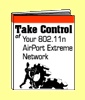
Take Control eBooks has released a brand new title, Take Control of Your 802.11n AirPort Extreme Network by Glenn Fleishman, and groups who are part of the TidBITS User Group Program can download a free copy for review and raffle, and offer their members a 10% discount as well.
You and your members can hear from Glenn Fleishman on 802.11n networking and the new book on MacVoices #756, and learn more about the TidBITS User Group Program in The MUG Center’s Vendor Programs section.
Take Control of Your 802.11n AirPort Extreme Network
Discover and use the new features in the 802.11n AirPort Extreme!
Get real-world advice on setting up Apple’s new 802.11n AirPort Extreme Base Station from Wi-Fi expert Glenn Fleishman. You’ll find help with all the picky details: choosing the 2.4 GHz or 5 GHz band, using old Wi-Fi gear without hurting performance, connecting to an Apple TV, handling complex Internet addressing configurations, the ins and outs of sharing USB disks and printers from an AirPort Extreme, and connecting from Macintosh and Windows clients. Save 10% off the book’s price right now with the MUG discount.
This title begins with a quick look at useful terminology and then walks readers through setting up a new AirPort Extreme Base Station: hooking it up, connecting to it with AirPort Utility, and setting up a new wireless network that can either connect to the Internet or to another network segment.
You will learn how 802.11n fits with older networking standards like 802.11a, b, and g; find help with band and channel choices for the AirPort Extreme; and learn how to extend your network’s coverage and range. The ebook also helps you consider and configure your wireless network’s security, noting oft-suggested security approaches that don’t work well and explaining how to implement measures that do work well.
For more advanced readers (or those who are about to be more advanced), Glenn explains how to handle tricky Internet IP addressing situations for communication from inside and outside a base station’s network, complete with detailed explanations and configuration steps for the many possibilities, including the new reserved addressing feature. You’ll also find info about the many options in AirPort Utility and get help with connecting Macs and Windows computers to a shared printer or disk on the Extreme, networking with an Apple TV, and sharing music over your network with an AirPort Express.
Read this ebook to learn the answers to questions like:
* What are the steps for connecting an Apple TV to a network?
* I have an older AirPort base station – should I still use it on my network?
* How do I set up and print to the USB printer attached to my AirPort Extreme?
* What should I consider as I set up USB disk sharing?
* How do I know if I need the 802.11n enabler for my Mac?
* Why can’t I see my AirPort Express in AirPort Utility?
* How do I set up dynamically assigned addresses?
* How do I create a password to restrict access to my base station?
“If anyone knows about real-world Wi-Fi, it’s Glenn Fleishman.”
-Mark Frauenfelder, co-founder of bOING bOING
A free 29-page sample available.
